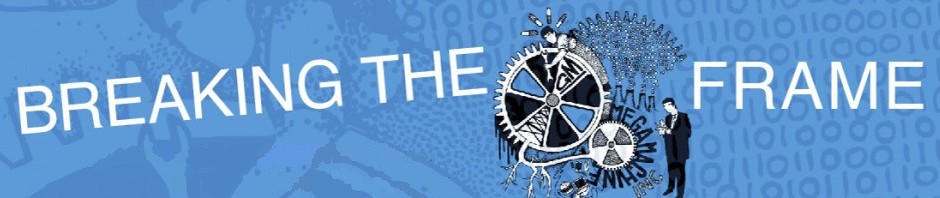Friday 22nd January, 7:30-8:30 Hydra bookshop, Old Market, Bristol
An ordinary e-mail is like a postcard without an envelope: anybody who can put their hands on it can read it. Unlike a postcard, an email is copied (rather than moved) to many different computers on its travels.
We can’t possibly trust and know all of these computers’ owners. This makes me feel uncomfortable and is not necessary with simple email encryption.
After this short (one hour!) workshop you’ll be able to email anyone else at the workshop without the email being interceptable by a third party.
Certain organizations (e.g. journalists, unions, activists, etc) have a responsibility to transmit sensitive messages securely and currently do not always do this.
As Edward Snowden has warned, everyone needs to worried about security as anyone’s communications could be misconstrued by a goverment or corporation many years after an idle comment online is made. Don’t think “what does this one email say about me (or its recipient)?” Think rather: “when examined on mass over time (most emails are stored indefinitely these days), what does this reveal about the way I live?”
No experience necessary!
If you have a laptop and USB stick please bring these with you. It would also save time if you already have Thunderbird* setup and receiving your emails. The workshop will instruct people on the use of the Enigmail add-on, which makes using encryption for your emails easy.
If you already use email encryption and want to help or share your key, please come by too.
This is the first in a season of discussions and workshops arranged under the Breaking the Frame banner in Bristol.
Watch out for upcoming events in this series on the themes of technology and democracy:
- Energy Politics,
- Smart networks,
- Nuclear decision makers,
- Impacts of modern weapons,
- Flood management
- and more…
* Thunderbird is a free email application that’s widely used and is easy to set up and customise. If you use Ubuntu or another Linux, run “sudo apt-get install gpg thunderbird” in the Terminal